Enhancing Digital Images So They Really Pop
Thanks to modern day digital cameras, it is easy to take photos, especially if you select "auto mode" and let the camera do all of the focusing. However, taking great photos can be a lot more difficult, but with the help of photo editing software, it is a lot easier to make changes to your photos than ever before.
Steps to take before capturing your Images
As good as digital enhancing a photo is, there are still a few things that you can do in order to make the process a whole lot easier before you start snapping away. If you have a good quality camera, one that allows you to make adjustments, it is a good idea to learn a bit about shutter speed and aperture settings. Most professional photographers use two features in order to achieve certain effects on their photographs. Setting the shutter speed tells the camera how long to keep the shutter open for, so for fast moving images such as waterfalls or people running, you should use a fast shutter speed. This will prevent blurring, and will capture the moment perfectly. The aperture on the other hand, deals with the amount of light entering the lens, and altering this can add or reduce the brightness and depth of field in the picture. Other things to consider include the ISO number, which allows the camera to operate in low or bright light conditions, so for nighttime shooting, you would need to select a high ISO number, and vice versa.
Photo Editing Techniques
Now that you have some idea of what to do prior to taking your photos, there are a few things that you can do in order to enhance them afterwards.
Most photo editing software comes with a basic level of features that can really make a difference to your photos, and most of them have an "auto correct" feature, which will allow the app to make changes as it sees fit. This is fine for the novice user; however, you need to bear in mind that you are not guaranteed to get perfect looking photos when using this feature.
If you are looking to enhance your photos manually, you can use numerous features to achieve this. You can alter the color saturation, add special effects, add borders, remove red eye and blemishes, and even change the appearance of the photo by turning it in to a black and white photo, or even add cartoon effects; the only limit is your imagination.
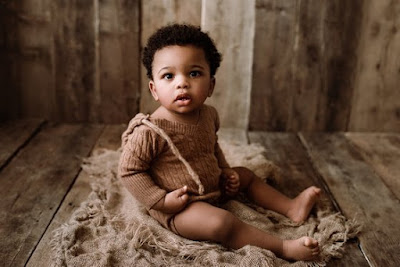


Comments
Post a Comment