Cell Phone Photography Tips for Better and Improved Images
Everyone in today's date has a cell phone. Clicking images via cell phone is the best way to get all those clicks in the fast pace of life. Neither do we always carry our digi-cam with us throughout the year. And that is where we lose out on all the categories of fun. Any click can be so much better if taken on the digi-cam. But that cannot always be done. So what's next? Well, here are a few tricks to get all those photos so much better, just with a few simple adjustments and a few tricks to learn.
Adjust the phone settings
Your cell phone is the camera you carry all along with you. There are a few settings to be adjusted and we are good to go. Go to the camera settings to change the resolution settings and the quality settings.
Set the resolution to the highest possible. Using all the pixels available on your camera ensures the best possible quality of image for your phone every time.
Next adjust the quality. The compression of the image is determined by the quality you adjusted on the camera. So set the quality of your phone's image settings to the highest possible one.
Keeping the phone still
The shutter speed in your cell phone camera is far slower than those of normal cameras. Wobbling around with the screen of the camera will only get you blurry images. Losing on focus is the ultimate result of your not being careful with the lens.
Here is a small technique to help you keep in focus. Brace the phone on all sides and if possible, rest your hand on a solid surface. Use your thumbs and fingers to hold the camera on the four sides, making sure you do not block the lens of the camera while doing the same.
Try not to use the flash
Cell phone photography is best done, when you put the flash of the camera off. The flash in a cell phone camera is far weaker than that of a normal camera, thus reaching only on the middle of the picture, leaving the edges of the picture dark and blurry.
So for the best possible results on cell phone photography turn the flash off, and watch the magic happen.
So next time you decide to click on an image from your cell phone, notice how better it gets.



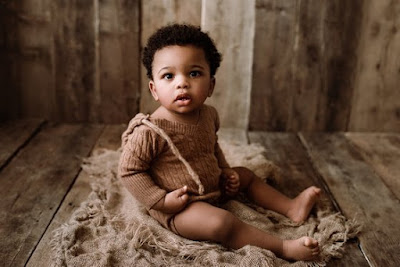
Comments
Post a Comment